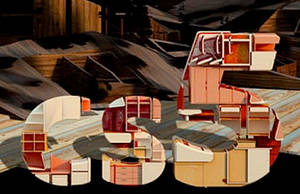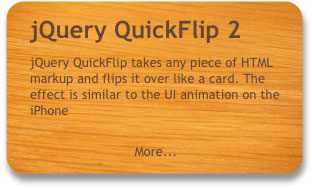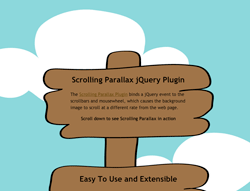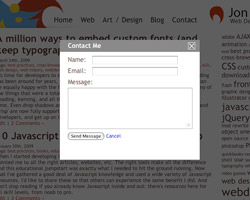Posts Tagged ‘web design’
August 17th, 2010
With IE9 in development and Opera 10.5 released, CSS3 is a few steps away from being supported by all modern browsers. But users may take a while to upgrade, and responsible developers will support legacy browsers for years to come.
For some, cross-browser development means making websites that look exactly the same in all browsers. But if developers continue to cater websites to inadequate browsers such as IE6, then they’re just holding back modern browsers from performing to their potential.
Graceful degradation is not about allowing websites to look bad in older browsers, but about making them look great in modern ones. It means taking advantage of CSS3’s useful features to progressively enhance web pages for the vast majority of users.
Tags: browser hacks, cross-browser, CSS, css3, front-end, graceful degradation, IE, jQuery, web design, webdev
Posted in CSS | 14 Comments
July 29th, 2010
Yesterday’s CSS Summit featured some the best CSS minds presenting on cutting edge CSS issues. There was a ton of great information presented across the 8 sessions, but here’s a wrap up of the single best piece of information from each presenter:
Denise Jacobs – Advanced CSS Troubleshooting
The highlight of Denise’s talk was some specific coding tips about clearing floated content.
She started with the standard overflow: hidden method, which falls short with support for borders & margins and also doesn’t allow scrollbars if they’re needed. Denise suggested instead using overflow: auto; width: 100%; which avoids these issues. You don’t have to use the exact values above, you just have to set some type of overflow and width / height value.
Denise went on to discuss a .clearfix:after method, see the gist.
Denise likes this clearing method since it doesn’t include any extra, non-semantic markup (as … Read more…
Tags: best practices, conferences, cross-browser, CSS, css3, front-end, html5, web design, webdev
Posted in CSS | 1 Comment
March 30th, 2010
I’ve always been a fan of drawing page components with pure CSS rather than using image support. Although rendering the page with CSS can sometimes be a pain, the rewards of fewer HTTP requests & less download time make it well worthwhile.
Until recently, most web designers and developers couldn’t design using CSS alone, because there simply wasn’t enough cross-browser support for all the wonderful CSS3 attributes.
However, with IE9 just around the corner and Opera 10.5 already released, we are extremely close to the point where we can render web pages in CSS3 across all modern browsers (IE, Firefox, Chrome, Safari, Opera). Legacy browsers won’t get left out, since our CSS3 pages can degrade gracefully to square corners, flat-color backgrounds, etc. Additionally, we can use browser-specific stylesheets that include plain old image support for key design elements that shouldn’t degrade.
CSS3 makes drawing elements with CSS a … Read more…
Tags: best practices, cross-browser, CSS, css3, rendering, UI, web design, webdev
Posted in CSS | 14 Comments
March 25th, 2010
Adobe CS5 is coming out on April 12, and I can’t wait.
This new release comes packed with a ton of awesome new features, such as content-aware fill, painting, better edge detection and time-saving shortcuts.
But this post isn’t about all of CS5’s awesome features, it’s about why you should actually buy it this time around.
In a few weeks, just about anyone will be able to find a torrent, download link or burned copy of CS5. It seems to me that Adobe unofficially condones this, similar to record labels unofficially allowing “leaked” videos on YouTube.
Let’s face it: readily available pirated copies of the Creative Suite allow Adobe to retain what is basically a monopoly on this software. Amateur users, who would never actually purchase the software, find illegal copies and not only learn the Creative Suite, but more importantly don’t learn … Read more…
Tags: adobe, CS5, design, graphic design, licensing, photoshop, web design
Posted in web design | 70 Comments
February 16th, 2010
Social media often seems like a load of crap, so I’m releasing these Poopy Social Icons: 36 different icons in 3 crappy sizes: 48×48, 64×64, 128×128.
Feel free to use the Poopy Social Media Icons on any site personal or commercial. No attribution is necessary but please link back to this post or retweet it if you like using these. Thanks!
Download the Poopy Social Media Icons
The Poopy Social Icon set covers 34 different social media outlets with an extra icon option for both Twitter and Digg. If I missed any, please let me know.
Tags: design, freebies, icons, social media, traffic, web design
Posted in web design | 5 Comments
December 8th, 2009
TranslateThis is a new Javascript widget that provides 52 languages of translation by leveraging the Google Language API.
Installing TranslateThis couldn’t be easier—simply copy and paste the widget code anywhere on your website, you don’t have to upload any files or change any settings.
Besides being easy to use, TranslateThis also provides many attractive features for developers. First off, requests to the Language API run in Javascript, so the translation is pretty fast. Additionally, the script is lightweight, weighing in at just over 11kb with another 7kb of imagery. And since it doesn’t depend on any Javascript library, TranslateThis can be implemented on any website without additional overhead. Finally, TranslateThis has been tested in all modern browsers and its user interface is designed to be straightforward and seamless.
What can you customize in TranslateThis?
Tags: AJAX, analytics, cross-browser, customization, downloads, front-end, javascript, performance, plugins, translation, web design, webdev, widgets
Posted in front-end, webdev | 3 Comments
July 13th, 2009
I’m happy to announce the release of QuickFlip 2, a major reworking of the jQuery plugin that flips any piece of HTML markup over like a card. The new version is faster and even easier to use—simply call the flip animation through a jQuery selector and the QuickFlip will flip the front panel to show its back. The flip effect is similar to the UI animation on the iPhone
Download QuickFlip 2 for jQuery
Read the QuickFlip documentation
QuickFlip works by using an animation shortcut that is barely noticeable when flipped quickly (hence the name). This shortcut improves performance while allowing the flip effect to work smoothly with any piece of markup regardless of images, backgrounds or CSS.
It provides an attractive alternative to other slower and more resource heavy Flash and jQuery flip animations. However if you want a smoother option with … Read more…
Tags: animation, front-end, javascript, jQuery, performance, plugins, UI, web design, web2.0, webdev
Posted in webdev | 144 Comments
June 2nd, 2009
Scrolling Parallax is a new jQuery plugin that binds a parallax effect to the scrollbars and mouse wheel. This allows a background image or anything else to scroll at a different pace than the web page when a user scrolls around. The parallax effect that results is an easy way to create an illusion of depth on your website.
Basic use of the Scrolling Parallax plugin is extremely easy. Simply pass the path to an image, and the plugin takes the image and stretches it to the window width and 150% of the height. The extra 50% of the height is scrolled down along with the document, smoothly reaching the end at the same time as the page.
The Scrolling Parallax plugin is also very versatile. There are a wide variety of options including scrolling faster, slower, looping and reversing the animation and tiling the … Read more…
Tags: animation, downloads, front-end, javascript, jQuery, open source, parallax, performance, plugins, web design, webdev
Posted in webdev | 81 Comments
May 7th, 2009
Contact-Pop is a jQuery plugin that makes contact forms with grayed out overlays incredibly easy. The basic script grabs any links that point to your contact page and flags them for the Contact-Pop popup. When these links are clicked, Contact-Pop grays out the page and pulls in the contact form using AJAX. That means that with just a few lines of code, you can convert your site to use Contact-Pop’s form and overlay rather than your current contact page.
While there are a lot of options for producing grayed out overlays in jQuery, Contact-Pop provides a more robust and specialized solution for in-page contact forms. The main advantage is ease of use: simply flag any links to your current contact page by href or jQuery selector, and ContactPop does the rest. Combining this simplicity with a plethora of customizable options, Contact-Pop is a useful plugin for … Read more…
Tags: AJAX, best practices, blog, CSS, customization, forms, front-end, javascript, jQuery, PHP, plugins, unobtrusive, web design, web2.0, webdev
Posted in webdev | 103 Comments
March 24th, 2009
It’s time for developers to stop complaining about web typography. Custom font embedding has been around for years, and it has finally gotten to the point that typography nerds can be equally happy with the fonts on a website as they are with the Photoshop comps. Many of the things that were a total pain to support previously have become a piece of cake. Leading, kerning, and all the major typography buzzwords have been handled for some time. Even drop shadows and Photoshop-style font rasterization options such as ‘strong’ and ‘crisp’ are now fully supportable.
So let’s make sure that we don’t become dinosaur developers, and get up on these modern methods of custom font embedding.
In this article we'll cover all types of font embedding, from older image replacement methods to embedding fonts with Flash, as well as native browser methods and even full Javascript … Read more…
Tags: best practices, cross-browser, CSS, flash, front-end, ImageMagick, javascript, licensing, typography, w3c, web design, web history, webdev
Posted in front-end | 29 Comments