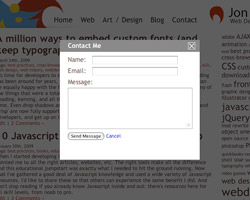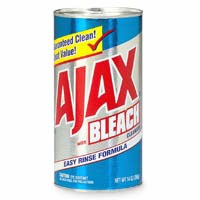Posts Tagged ‘AJAX’
October 21st, 2010
A few days ago I released a new version of the Translate This Button, a free JavaScript translation widget. Of the sites I tested, the translation operation now runs an average of 70% faster. This performance increase adds to several layers of speed improvements made in previous versions.
Additionally, this release includes other enhancements, such as a reduction in HTTP requests and the preservation of DOM-based JavaScript events. Let’s walk through the changes I made; hopefully some of the optimization techniques can be reused in other projects.
Reducing Calls To The Language API
When a translation occurs, the TranslateThis Button parses the DOM, and passes the data to the Google Language API. Google’s JavaScript API imposes a limit of 500 characters per call, so previously the widget chunked out portions of the DOM that were under this limit, then passed them to Google asynchronously.
Although fairly … Read more…
Tags: AJAX, APIs, DOM, HTTP requests, javascript, performance, translation, widgets
Posted in performance | 6 Comments
December 8th, 2009
TranslateThis is a new Javascript widget that provides 52 languages of translation by leveraging the Google Language API.
Installing TranslateThis couldn’t be easier—simply copy and paste the widget code anywhere on your website, you don’t have to upload any files or change any settings.
Besides being easy to use, TranslateThis also provides many attractive features for developers. First off, requests to the Language API run in Javascript, so the translation is pretty fast. Additionally, the script is lightweight, weighing in at just over 11kb with another 7kb of imagery. And since it doesn’t depend on any Javascript library, TranslateThis can be implemented on any website without additional overhead. Finally, TranslateThis has been tested in all modern browsers and its user interface is designed to be straightforward and seamless.
What can you customize in TranslateThis?
Tags: AJAX, analytics, cross-browser, customization, downloads, front-end, javascript, performance, plugins, translation, web design, webdev, widgets
Posted in front-end, webdev | 3 Comments
September 29th, 2009
Yet Another Featured Posts Plugin provides an easy-to-use interface for featuring specific posts in a WordPress blog. After installing the plugin, you can feature and unfeature posts by clicking on each post’s ‘featured star’ in the WordPress edit posts page.
Yet Another Featured Posts Plugin has a variety configuration options, allowing you to control a number of display options as well as which users can feature posts. For developers YAFPP allows several output options besides the default: it can return a data array, modify the next query for WordPress’ the_loop(), and or return formatted data (which can be easily formatted through the admin panel).
Download Yet Another Featured Posts Plugin (YAFPP)
YAFPP Screenshots
Read the documentation
How to use YAFPP
To start, download YAFPP and upload it to your site’s wp-content/plugins/ directory. Activate the plugin and go to the posts listing in your WordPress admin … Read more…
Tags: AJAX, blog, open source, PHP, plugins, wordpress, WP plugins
Posted in webdev | 90 Comments
May 7th, 2009
Contact-Pop is a jQuery plugin that makes contact forms with grayed out overlays incredibly easy. The basic script grabs any links that point to your contact page and flags them for the Contact-Pop popup. When these links are clicked, Contact-Pop grays out the page and pulls in the contact form using AJAX. That means that with just a few lines of code, you can convert your site to use Contact-Pop’s form and overlay rather than your current contact page.
While there are a lot of options for producing grayed out overlays in jQuery, Contact-Pop provides a more robust and specialized solution for in-page contact forms. The main advantage is ease of use: simply flag any links to your current contact page by href or jQuery selector, and ContactPop does the rest. Combining this simplicity with a plethora of customizable options, Contact-Pop is a useful plugin for … Read more…
Tags: AJAX, best practices, blog, CSS, customization, forms, front-end, javascript, jQuery, PHP, plugins, unobtrusive, web design, web2.0, webdev
Posted in webdev | 103 Comments
December 30th, 2008
Flipbook is a jQuery plugin that produces a movie effect by running images in quick succession. The concept is similar to something I always did in middle school: doodling in the margins of my notebooks to make short movies. Times have changed and nowadays I use a Javascript object, pulling the images dynamically with jQuery’s AJAX function and a PHP script ;). But don’t worry, it’s just as easy to use as a real flipbook.
The jQuery Flipbook Plugin is built around my jQuery slideshow tutorial. It’s very flexible, providing great options for both new and seasoned developers alike. You can easily make anything from a short film to an image slideshow to a text viewer.
Tags: AJAX, animation, CSS, downloads, front-end, javascript, jQuery, object oriented, PHP, unobtrusive, video, webdev
Posted in webdev | 12 Comments
March 15th, 2008
I put a bit of jQuery on my site, animating the links in my art portfolio section. Check it out. I really like jQuery actually, it looks nice, and its a great way to liven up a site’s visuals without using Flash and losing all that SEO.
The problem is that jQuery, which is essentially JavaScript, is also not very SEO friendly. You can use it pretty much the same way as Flash, in limited quantities where you don’t care about searchability. However, when you want to make it SEO friendly, it operates pretty similarly to AJAX. Basically, you don’t want jQuery to be the only way you access any content. Any content that is accessed with jQuery also needs to have hard links, anchor tags with the href to make the search engines happy. These anchor … Read more…
Tags: AJAX, javascript, jQuery, SEO, web2.0, webdev
Posted in SEO, webdev | 9 Comments
February 6th, 2008
Here's some free advice: don't forget the cache-control tags on any server-side AJAX page. I was doing some Geodesic Solutions customization today. Anyone who has dealt with Geo will tell you it's the biggest pain to customize, and that anyone who mentions Geo and best-practices in the same breath must be joking. Basically, the only way to customize it is through a series of patches, or by reworking the Geo class files (which will be overwritten in any upgrade). Geo doesn't allow any mysql calls within the templates (I suppose it's a good security measure), and since I didn't need to do too much database work, I decided to do all the database stuff with AJAX. So far so good. Basically, I was trying to populate a select box with a bunch of options, and I found out that IE … Read more…
Tags: AJAX, geodesic, server
Posted in webdev | 1 Comment
December 10th, 2007
AJAX isn’t typically thought of as being very search engine friendly. This is because search engines don’t process any JavaScript, which AJAX is built upon.
I’m using a ton of AJAX on this one search engine site. In fact, the search engine itself is done in AJAX since it makes for quick page loads and overall a great user experience. This is a big problem because we also, of course, want all the pages that our search engine indexes to be spidered by Google and the other search engines. Besides the AJAX search, the only other way users reach the bottom level pages is through an advanced search form, which of course Google can’t spider.The solution is to make a hard link search engine that parallels the AJAX one. Since the search begins with selecting a state, I put … Read more…
Tags: AJAX, PHP, SEO
Posted in SEO, webdev | 3 Comments