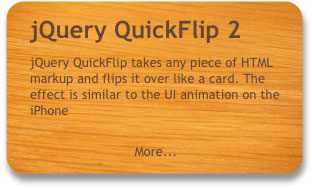I’ve always been a fan of drawing page components with pure CSS rather than using image support. Although rendering the page with CSS can sometimes be a pain, the rewards of fewer HTTP requests & less download time make it well worthwhile.
Until recently, most web designers and developers couldn’t design using CSS alone, because there simply wasn’t enough cross-browser support for all the wonderful CSS3 attributes.
However, with IE9 just around the corner and Opera 10.5 already released, we are extremely close to the point where we can render web pages in CSS3 across all modern browsers (IE, Firefox, Chrome, Safari, Opera). Legacy browsers won’t get left out, since our CSS3 pages can degrade gracefully to square corners, flat-color backgrounds, etc. Additionally, we can use browser-specific stylesheets that include plain old image support for key design elements that shouldn’t degrade.
CSS3 makes drawing elements with CSS a … Read more…