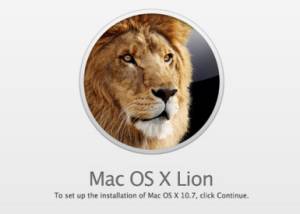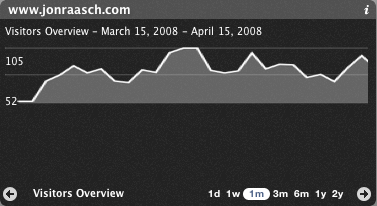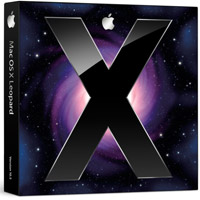OS X Lion was released in July 2011 and includes a number of new upgrades. Some of these are very impressive, such as complex touch gestures for the trackpad. Others are more mundane, such as fullscreen mode for applications and hidden scrollbars. But all things considered the upgrade is definitely worth it.
The problem isn’t Lion, it’s how it has to be installed. You can no longer pick up an install disc from an Apple Retailer, instead you have to download the upgrade from the App Store. For slow connections this can be a nuisance, since the file is almost 4GB.
However, the main problem is that there is no discernible way to perform a clean install. Rather, Lion installs itself on top of Snow Leopard, and then deletes the installer. (Savvy users may know about the clean install method.)
Furthermore, if you have a problem … Read more…