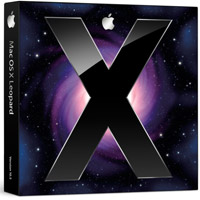 At first glance Mac OSX Leopard looks like Tiger with a new, sleeker skinning. A few new applications are available, and a few others are broken, but overall basically the same thing. That is, until you discover the Spaces command.
At first glance Mac OSX Leopard looks like Tiger with a new, sleeker skinning. A few new applications are available, and a few others are broken, but overall basically the same thing. That is, until you discover the Spaces command.
Spaces are great, they’re like the Expose flyout but taken up a level. With Spaces, you can arrange all the windows on your screen, all the clutter, into multiple, separate areas. Each of these areas functions like its own desktop, when you use the Expose flyout, only the windows in that Space are seen. And the best part is that you can set programs to open by default in certain spaces. I love this feature, since I am always working on such disparate things. Now my web development can be separate from my web design and my general web browsing / mindless junk.
It really organizes things for me and its great workflow. If you click something on the dock that is open in a different Space, you are whisked to that Space. Certain things, like Adium or another instant messenger client can be set to follow you as you move to different spaces.
The only workflow problem I have with Spaces is that I like to keep to two windows of Safari open at a time. One for my personal junk and another for my professional web work. These obviously need to be separate, so I don’t want to set Safari to follow me from Space to Space. But if I close it in either Space, clicking on the dock icon to reopen it sends me to the Space where the other Safari window is still open. It’s only a minor hiccup, because of the versatility of the Spaces flyout, which gives you the ability to move windows between Spaces as well as change the active Space with ease.
Spaces are really great and so simple. I’m surprised they haven’t been around earlier. It doesn’t seem like its a wonderful new technology, or something that was so resource heavy it can only be run on today’s computer. Spaces are just a really fantastic idea.

