If you’re anything like me you open up Google Analytics with your morning coffee, check your email, then reload Analytics, just in case the cache has refreshed. There’s a new version of an OSX dashboard widget, Dashalytics, that will revolutionize the amount of time you can spend obsessing over minute statistics. Dashalytics puts Google Analytics at your fingertips, providing a quick access point to some of the most used Analytics reports, directly from the dashboard in Mac OSX.
How to use Dashalytics
Configuring Dashalytics is simple, just enter your Google Analytics account information; it even supports multiple Analytics accounts through the keychain on OSX. After logging in, you are able to access the three most used tabs: visitors, content, and traffic sources. Within each of these tabs, there are three different reports, but these sub-reports are essentially only the overview of each tab.
Additionally, Dashalytics provides common filtering options: you can select between the websites you are tracking, as well as view reports for the past day, week, month, three-months, six-months, year or two years. These options are reasonable for most users, but the obsessive Dashalytics downloader is bored with even last week’s results, and mostly interested in seeing only the statistics for yesterday, since today’s are incomplete.
Besides the filtering options, Dashalytics lacks some the more detailed Analytics reports. You are unable to view any of the specific breakdown reports, or more complex features like the map overlay. Dashalytics does support the line graph, which is by far the most useful, but all other charts and Flash components seem disabled.
But these are not large problems, since Dashalytics is really for obsessive stat nerds like me. It allows me to keep tabs on the general reports throughout the day, reserving the more complex Analytics obsessions for the web browser.
I am absolutely thrilled with Dashalytics. I no longer need to be torn between wasting time and logging into Google Analytics, or leaving it open and weighing down my web browser. Instead of checking various Google Analytics accounts 10 times a day, I can check them 30. Maybe I can even….ugh….get a life.
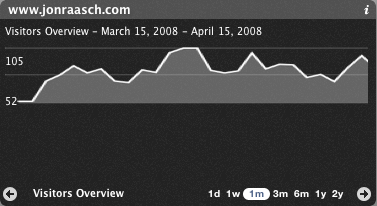


Pitty it doesn’t work properly in Leopard, yet! 🙂