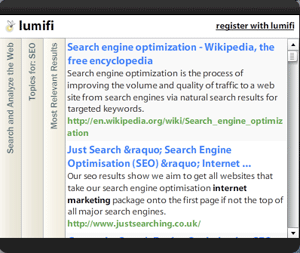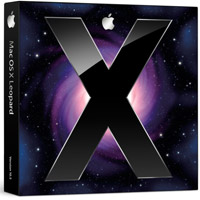There's a new search engine being showcased on Apple.com's widget download page, lumifi , which, unlike other search engines, does not run through a web browser. With web search being so integral to our computer lives, is it preferable to search through a website or an application?
Lumifi's marketing department provides one answer :
"lumifi is different than Google and other search engines in that it reads each search result for you to determine what is actually relevant to your research rather than what happens to be popular at the moment."
But obviously other search engines do relevance tests-determining relevance is their main purpose. Perhaps they mean that lumifi does some sort of post-processing of standard search results; basically a double-search. Their program hits Google, or some other search engine, then filters and returns the reordered results.
The problem is the results are pretty lousy. Google's algorithm is great … Read more…