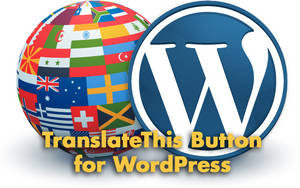I just released a new WordPress plugin to leverage the TranslateThis Button, a Javascript translation widget that uses the Google Language API. This plugin provides an easy interface for customizing the options in the TranslateThis Button. The widget can be either be displayed anywhere in your theme with a template tag, or be included as part of the widgetized sidebar.
The plugin provides a variety of settings that can be accessed in the WordPress admin section:
- Control the languages in the dropdown and the text of the various UI elements.
- Enable Google Analytics tracking for translation events.
- Use new button imagery, or disable images altogether, opting for text-only links.
- Confine the translation to the post/comments, or translate the entire page.
- Disable the cookie, or allow the plugin to translate all the pages on your site automatically.
- And more…